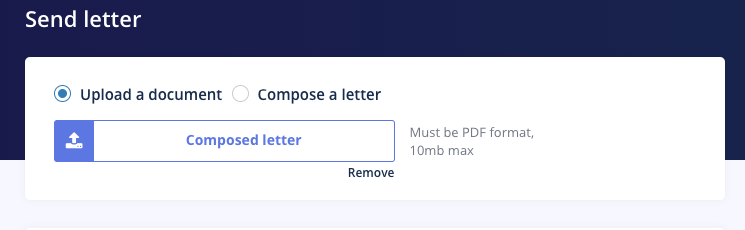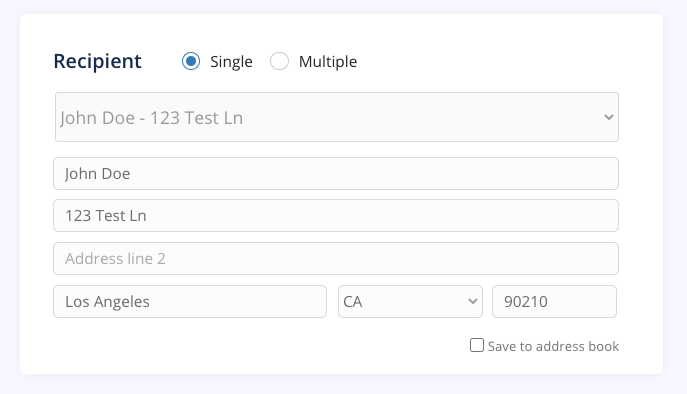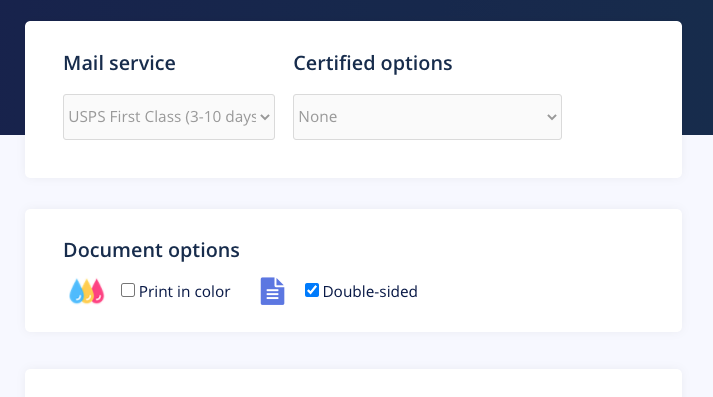How to Mail a Letter Online

If you want to mail a letter without leaving your home or office (or even getting out of your chair!), you're not alone.
With the decline of printer usage, and the fact that you may or may not be stocked up on envelopes and stamps, there are other options to get your letter or document sent via USPS postal mail online.
Plus, with the pandemic and working remotely, many are finding that venturing to the post office or having access to mailing supplies is not as easy as it once was.
Whether you want to mail a single page document such as an invoice, statement or notice, or a multi-page letter like a contract, you can use DocuPost to take away all the guesswork.
Here's how to send a postal letter online:
- With your PDF or document handy, sign up for DocuPost. All you need is an email and a password (we're in the business of making life easier!)
- Next, go to the "Send Letter" page.
- Either upload your document, or write one inline if you don't have one.
- Next, enter your recipient's address info so that we know where to send it! You will also enter your own information to be used as the return address.
- Finally, choose any extra options (color printing, Certified mail, etc)
- Finally, when you are ready to send, simply click "Send letter" and you're done!
And just like that, DocuPost will print, fold, stamp and mail your document via USPS. All without leaving your desk chair!